The Instructional Division provide professional development that supports faculty through on-demand resources, individual training, workshops, and webinars. Visit the pages below to enhance your skills, maximize student outcomes, and become aware of training opportunities.
New Faculty Onboarding Training
Enroll in this training to access the College's policies and procedures, to learn how to access your email, how to enter "No Shows" and grades, and to learn the basics of Canvas. This course also covers the best practices for teaching online, how to adopt course materials, and the tutorials for Brainfuse and Bartleby.
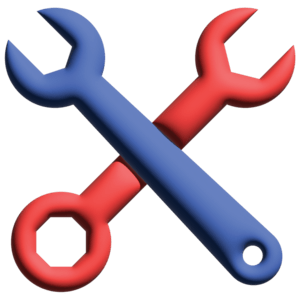
Quality Matter Specific Standards & Toolkit
Find out how to improve the quality of your classes by applying the Quality Matters Specific Standards to your courses. By clicking this link, you will be provided with the standards and some implementation tips.

Regular and Substantive Interaction (RSI)
Refer to this to find out more information on the U.S. Department of Education requirement of Regular and Substantive Interaction for online courses.
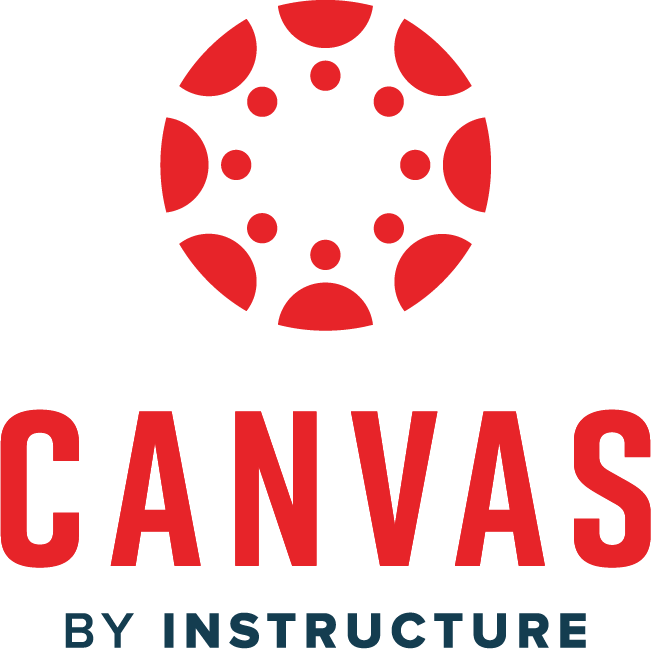
Canvas Training
Enroll in this training to obtain an overview of Canvas and its features. This training includes an overview of the inbox, the discussion board, the course settings, conference tool, and much more.

SmartEval Training
This training informs instructors on how to view students' evaluations of their courses.
(Training Videos)

Bartleby & Brainfuse
This resource contains videos about the free online tutorial services for students.
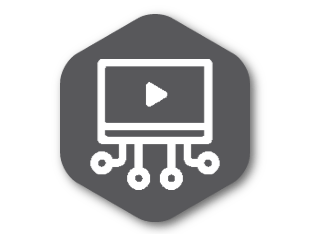
Studio
Do you need more training on how to create videos for your classes? Refer to this link learn more about the tips and trick of canvas studio and for a how to guide.
Learn Tips and Tricks about Using Canvas Studio
Studio - How to Guides

Zoom
To learn more about various features of Zoom, click on the links below.
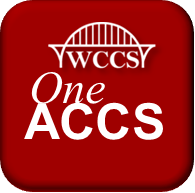
Banner Faculty Self Service Guide
Banner Faculty Self-Service Guide describes the commonly used tools and demonstrates their usage. The tools include Advising Student Profile, Detail Class List, Final Grade Entry, Class Schedule, and Student Information.
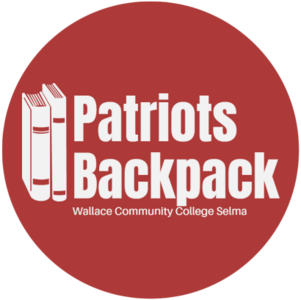
FirstDay Access &
WCCS Backpack
(Course Materials)
Patriots Backpack gives you access to all materials, no need to shop around! Receive all your course materials before the first day of class, and save 35-50% on course materials costs each semester. Benefit from a highly personalized concierge service.
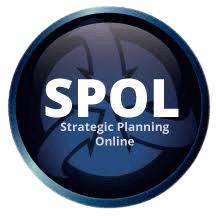
SPOL Assessment
"SPOL Assessment Training"
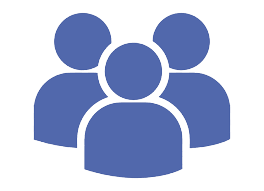
Duties & Responsibilities
"This section clearly defines the role the Department Chair, Lead Instructor, and Faculty."
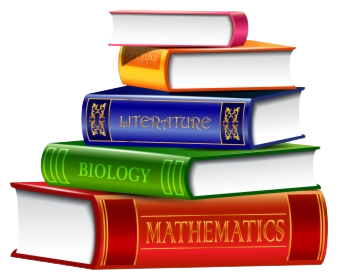
Library Resources
The mission of our College Library/Learning Resource Center is to provide modern, high-quality, interactive library services which will be coordinated and integrated into the general instruction program of the college.

Accessiblility Services
If you need accommodation, contact our ADA Coordinator Ms. Angela Jones at (334) 876-92997 or angela.jones@wccs.edu. You can also request accommodation by clicking here.
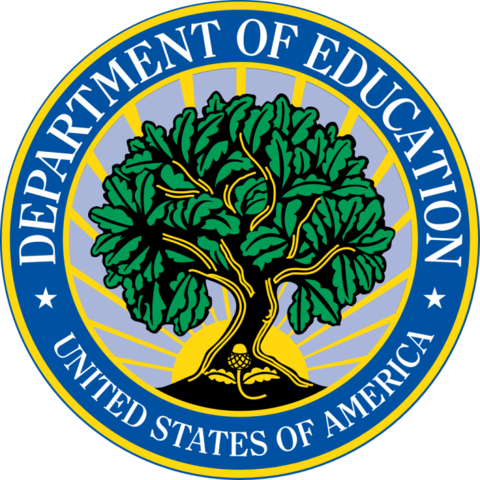
Title IX
Title IX states that no person in the United States shall, on the basis of sex, be excluded from participation in, be denied the benefits of, or be subjected to discrimination under any education program or activity receiving Federal financial assistance. For information concerning Title IX, contact the Title IX Coordinator, Letti Hasberry, at (334) 876-9236 or letti.hasberry@wccs.edu
2-Minute Teaching Tips for...
This resource contains best practices for online instruction. some of these videos were created by WCCS faculty.
"Coming Soon"

Microsoft 365 Training
Refer to this training to learn how to use some of the feature of Microsoft 365.
"Coming Soon"

Academic Technologies
"Academic technologies in education are tools that enchance the teaching and learning procress in educational settings. These technologies aim to improve educational outcomes, increawse engagement, and facilitate more efficient an deffective learning experiences. They include AI, virtual reality, and augmented reality."

